How do I update or reset my password?
There are two types of passwords you can update on your CommSec account:
Login password - compulsory
Your login password is what you enter (along with your Client ID) whenever you log in to CommSec.
Trading password - optional
If you want an extra layer of security, you can set up a trading password on your account and you’ll need to enter this whenever you place an order online.
How to update your login or trading password
To update your existing login or trading password, please follow these steps:
- Log in to your CommSec account using your existing login password
- Go to Settings and choose either Login password or Trading password
- Complete the identification check to create your new password.
How to switch off your trading password
If you don’t want to use a trading password anymore, go to your Settings page, choose “Trading password” and untick the box next to “Use trading password”, then confirm.
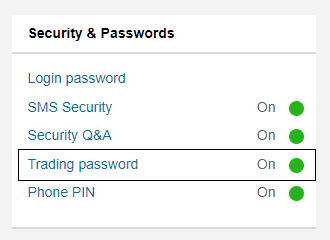
How to reset your login password
If you need to reset your CommSec password online, click the Login button at the top of the CommSec homepage. Then, click Forgot Password? and follow the prompts.
- Click the Login button on the CommSec homepage
- On the login page, select the “Forgot password” link
- Enter your Client ID and mobile number (if you can’t remember your Client ID, go back and select the link “Forgot Client ID”)
- Follow the prompts to get your SMS Security Code
- Enter the security code and click “Proceed” to create a new login password
This process will only work if your registered mobile number is up to date on your CommSec profile. To update your mobile number, log in to your CommSec account, go to Settings, and select “View or edit details”.




